Aseprite Darkflat Theme
a dark flat theme for the pixelart editor Aseprite
Aseprite DarkFlat Theme
Aseprite is an open source pixel art tool. It allows you to create awesome pixel art and even animations easily. The given tools are especially made for pixel art. You can even create layers with transparency or export your animations as sprite sheets for game development. For more info, checkout aseprite.org!
Screenshots
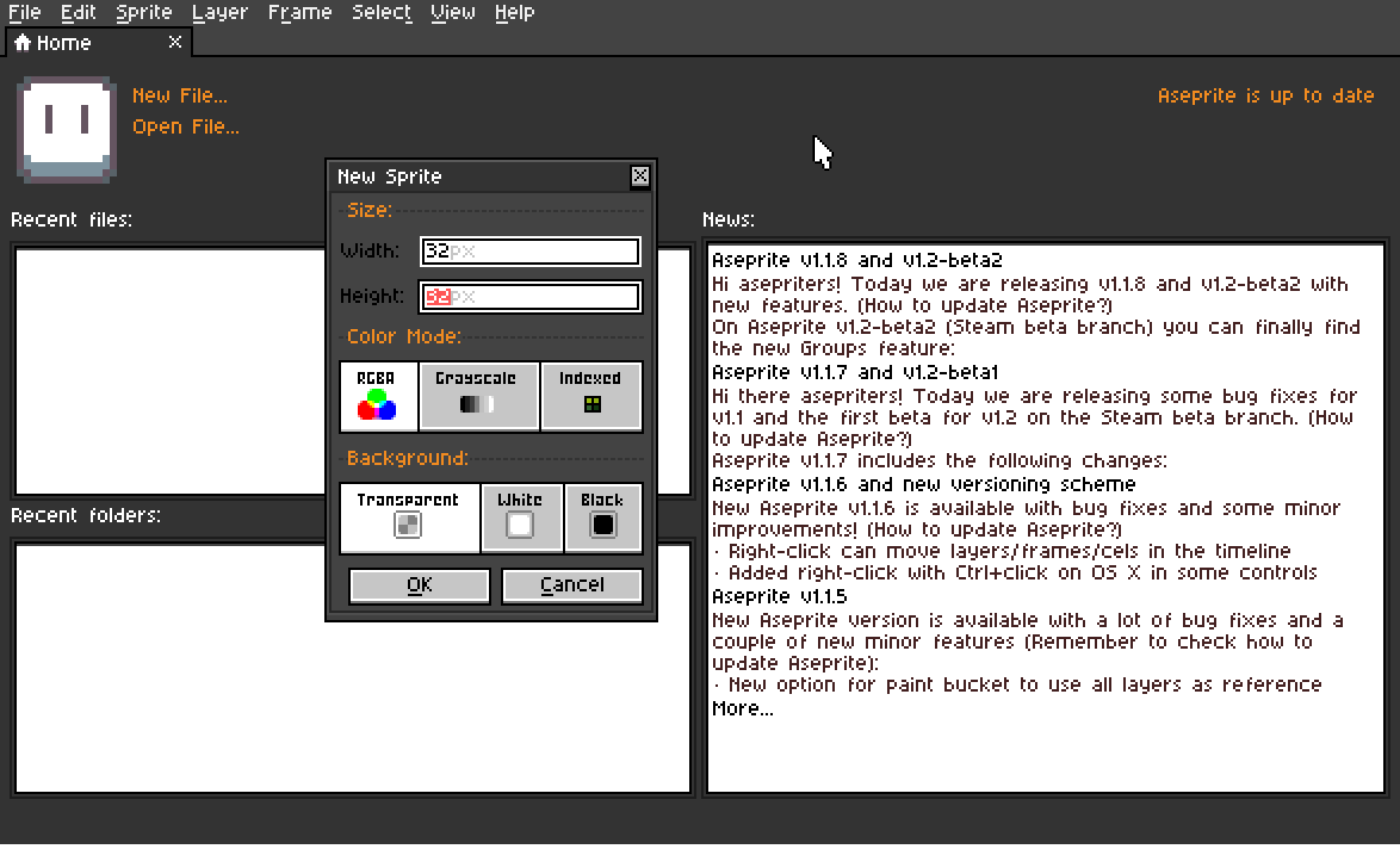
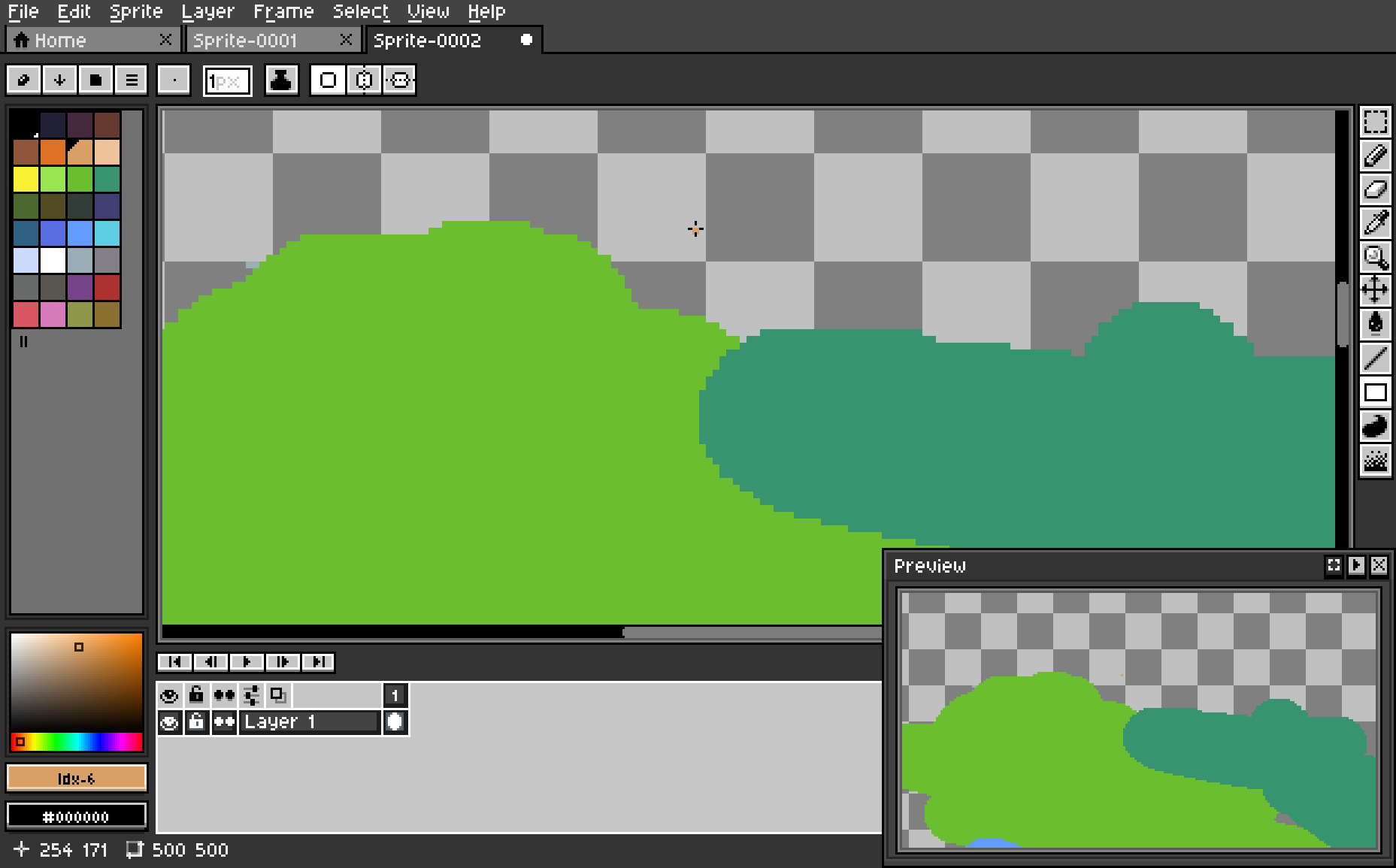
Installation
- Download the “Source code” here
- Unzip the folder and move it to your skins-folder.
- Activate the skin
Where is my skins-folder?
- Navigate to “Edit -> Preferences -> Theme”
- Select a folder in the list
- Click “Open Folder”
How to activate a skin?
- Navigate to “Edit -> Preferences -> Theme”
- Select the theme in the list
- Click “Select”
- Restart Aseprite
Help
If you need help or have any questions, just open a new issue. If you want to contribute, please have a look at the contribution guidelines.
For news and updates, follow me on Twitter!
License
This theme is based on the default theme of Aseprite by Ilija Melentijevic & David Capello. Therefore the Aseprite Eula applies on this project, too.